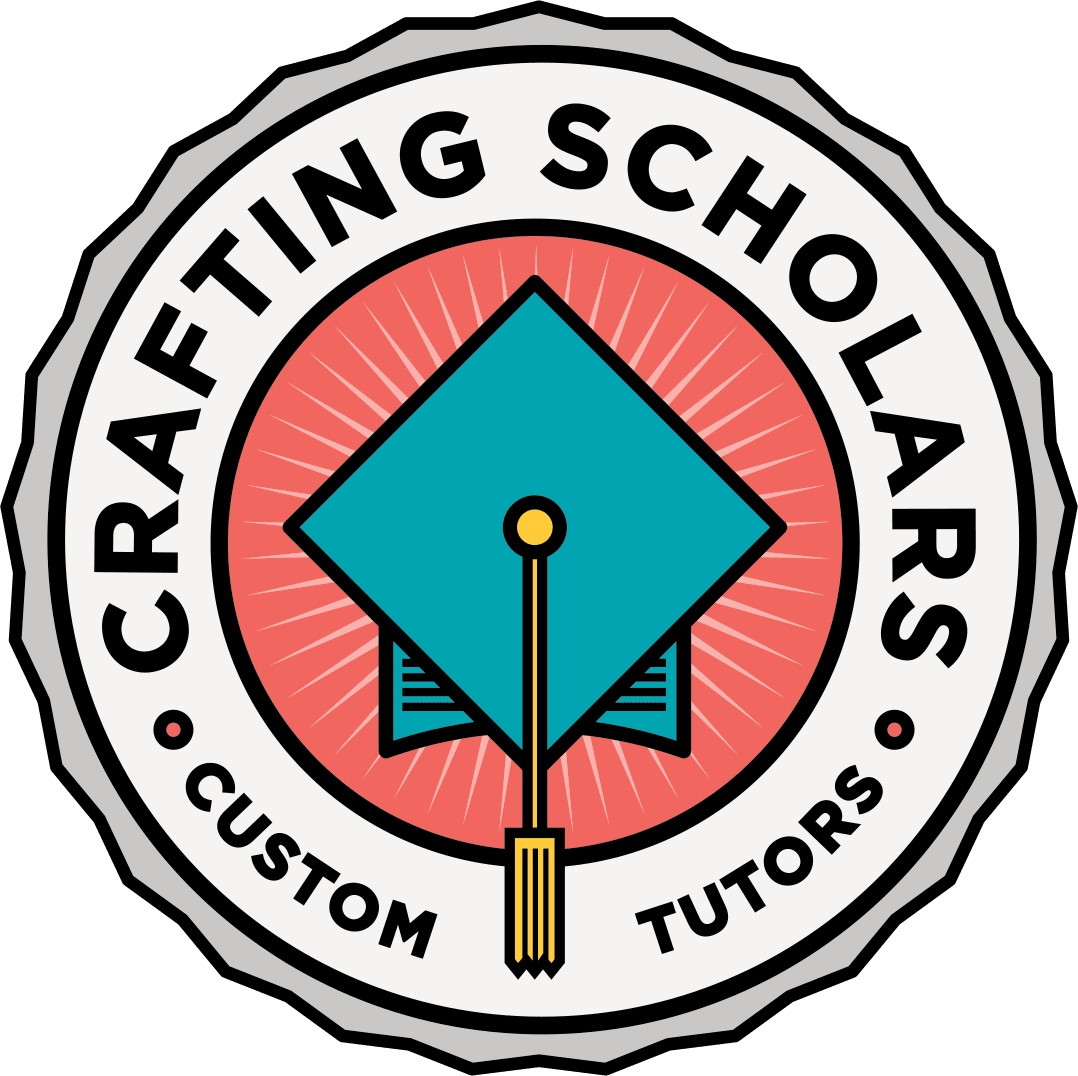Online Etiquette Tips for Students
With uncertainty over the coronavirus and the desire to keep students and staff as safe as possible, many schools have opted in full or in part to use remote learning this fall. This means that students will connect with their teachers and peers virtually over video conferencing platforms and other software. Meeting online can present challenges of its own, and students can become laxer in the comfort of their own home than they would be in the classroom.
Learning and communicating from behind a screen is no reason to let proper etiquette and manners slide. Students should still be held to reasonable expectations so that they get the most out of their learning and do not disrupt other students.
1. Dress appropriately.
Yes, you are learning from home, but it is still a professional space. Think of it like an adult going to a job. Your parents wouldn’t show up at the office in their pajamas — and you likely wouldn’t show up in person to school having just rolled out of bed — so don’t do it for remote learning either. Get up, shower, get dressed, and eat breakfast just like you would on a regular school day. This also helps you get into the frame of mind that it is time to learn, and you are not just relaxing and enjoying free time. Think about how you want to present yourself and be perceived by others.
2. Be on time.
If your class Zoom meeting starts at 8:30 a.m., then you should be ready to log on by (or preferably a few minutes before) 8:30 a.m. Wandering in late can be distracting to your teacher and your peers, and it is disrespectful to your class. Plus, you could be missing out on important directions or information pertinent to what you are doing. You don’t want to have to ask your teacher to start over because you were late.
3. Limit distractions.
Find a quiet place to work so your peers aren’t listening to your dog barking, your siblings attending their classes, or your dad cleaning up the kitchen. Consider where you’re sitting as well and what is in the background. Can others see people constantly walking by, other computer screens, or distracting items on the walls or shelves? Try to pick a neutral background. Wearing headphones can also help limit other noise and allow you to hear better.
4. Pay attention.
When you’re sitting in class — even though it’s online — be present. Focus on what your teacher and your classmates are saying. Avoid the temptation to be scrolling through your phone, reading a book, or getting up to get something. Have all of your supplies nearby so you can grab what you need. Use the bathroom, get a drink, or have a snack before your class starts so you’re not suddenly disappearing from the screen or crunching on an apple while you’re supposed to be listening.
5. Use proper grammar and spelling.
Using chat boxes online, sending emails, or interacting virtually on assignments is not the same as sending a text or message to your friends. You want to use proper grammar and spelling, not slang like, “c u l8r,” “thx,” “b4 u go,” etc. Spell out the entire word and re-read what you write to ensure it makes sense. If you wouldn’t turn in an assignment in school written that way, don’t turn in an assignment online that way.
6. Think before you speak (or type).
It is very easy for messages to be misinterpreted online. For instance, typing in all caps is often considered yelling and should be used sparingly. What you meant as a joke can be misunderstood, so always aim to be respectful and mindful of others’ feelings. If you wouldn’t say something to a peer in person, don’t say it online.
If you want to ask a question or contribute to an online discussion, follow your teacher’s instructions, whether that means raising your hand or giving another type of signal, and waiting until you are called on. Don’t talk over others or dominate the conversation. Give everyone a chance to share. If someone else is speaking, jot a note to yourself so you remember what you wanted to say or ask once they are done.
Remote learning is here to stay, at least for a while. Now is the time to learn how to interact online appropriately and practice good digital citizenship. Even after school is over, there may be times in college or the workplace where you are attending online classes or meetings and need to behave professionally. Start practicing now.
Crafting Scholars is offering classes both online and in-person to support students academically. It’s a great time to get the help you need for navigating remote learning, organizing assignments, and mastering content. Contact us today to sign up!